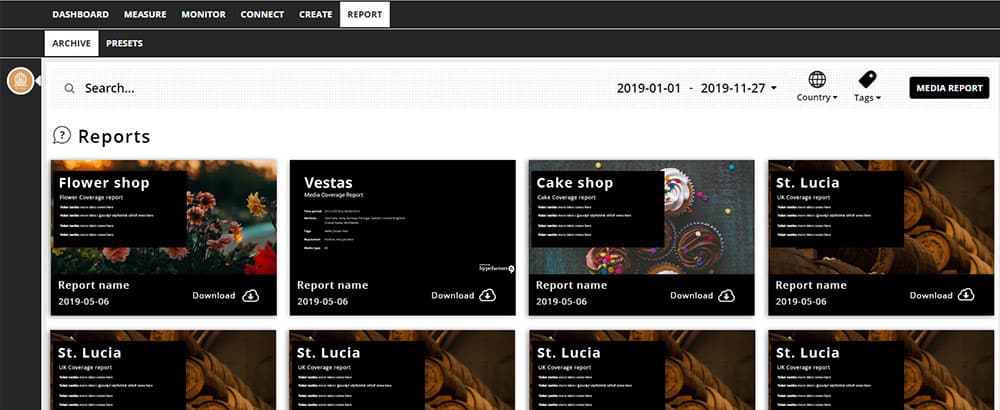Media coverage reports just got smarter
We have added even more functionalities to Hypefactors’ automated report generator. Make your media coverage report truly personal in a pain-relieving way.
Media coverage reports are key to proving the value of your earned media efforts. However, creating reports tend to be quite tedious, rather time-consuming and something a lot of communications professionals dread to do. Although, not showing the results of your PR efforts to top management reduces the power of the communications department and could potentially lead to a decrease in funds.
Luckily, with Hypefactors you can ease the pain of doing it by getting ready-made coverage and performance reports made by automation in seconds, without losing the personal touch of the report.
How do you create reports the Hypefactors-way?
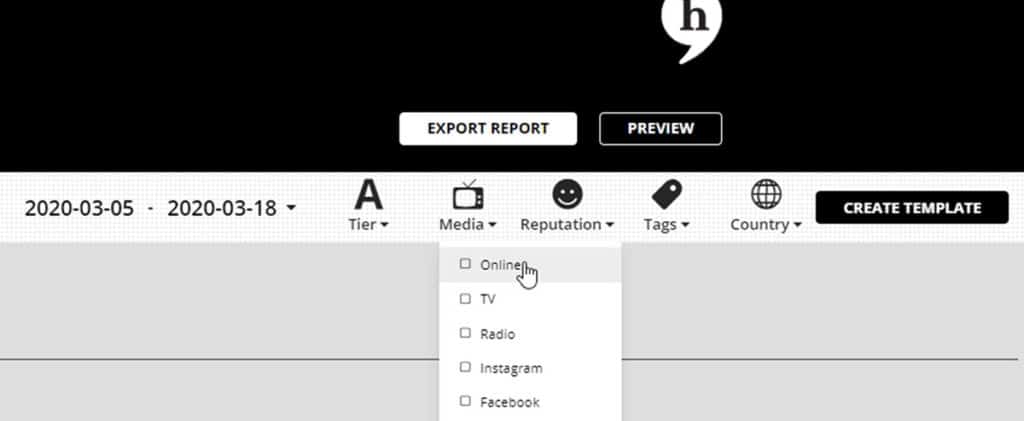
If you were to create a media coverage report the traditional way of using Powerpoint or similar tools, you would definitely need a longer step-by-step manual than this brief blog post. Alternatively, you might have tried a tool where you need to insert all the links or clippings yourself. A bit better than the 100% manual solution, but still not what you need.
The pain-relieving thing with creating a report the Hypefactors-way is that there is no need for lengthy guides – It’s that simple and intuitive. And you do not need to upload the clippings – it’s all done by automation.
By clicking on the heading “Reports” you can create your own customised reports from parameters such as brands, markets, time periods, activities, and media type thanks to easy filters.
Updates tastier than morning coffee
Instead of having reports looking like they came straight out of Hypefactors, you can now make them look like you made them yourselves from scratch! Keep the professional and accurate content but with a personalised design. You now have the possibility to choose a colour scheme that matches your company’s design, pick a nice-looking font and insert your logo into the report.
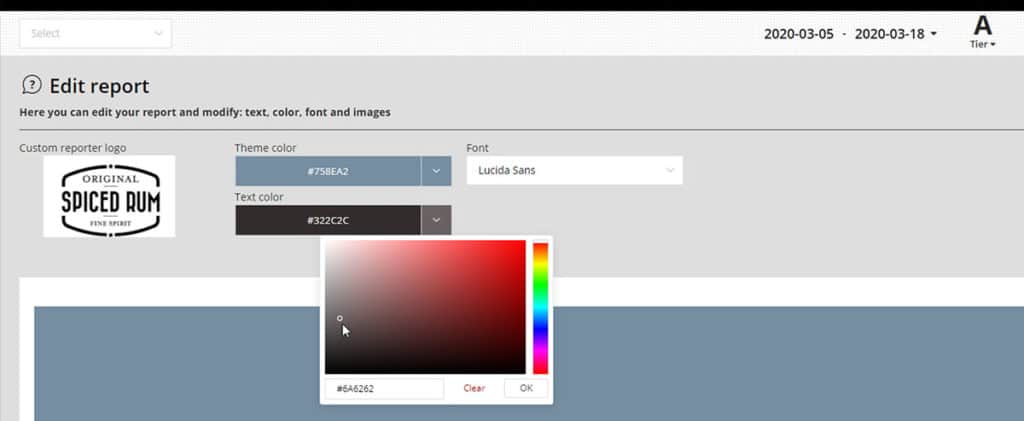
Another way to personalise your report is to “hide pages”, which allows you to further emphasize the most important facts and choose your centre of attention. But don’t worry, by hiding pages you’re not deleting any facts and you can choose to include them in another report. That way, you can customize the reports depending on who’s the recipient.
When you have designed your masterpiece you can make this a template for future reports – making it even faster and simpler to generate reports.
Similarly, all your reports are saved in the “Report Archive”, where you can, later on, download old reports if you’d like.