4 pieces of advice for media reports: How to create an exciting story about your communications efforts.
Media reports constitute a very important element when working within the fields of PR and communications. A media report should be a source of inspiration, an evaluation tool, as well as a professional document from the comms department made available to everyone within the company.
If you position your media report as a valuable source of information regarding media monitoring and reputation, you will not only get attentive leaders – you will also gain a stronger internal position within your respective field as well.
4 tips and tricks to create an exciting media report
The content and overall look of a media report is dependent on the amount of time, resources and priority. The tips and tricks we have gathered for you apply no matter if you prefer to generate automated media reports through the Hypefactors platform or create them yourself through data extraction.
Even if you want to outsource your media reports to the Hypefactors analysis team, these tips and tricks remain relevant and worth considering.
1. Summary: Emphasize the most important conclusions and key figures
Most people do not have the time to dive deep into the many interesting analyses included in a media report. Therefore, it is a good idea to collect the most important key figures and conclusions in a nice, easy to read summary. In the summary, you can emphasize the same
3-4 key figures every time – this way, readers will be able to recognize and remember them.
The emphasized key figures must be easy to understand and they must correlate with your company’s overarching goal(s). For instance, if you wish to expand your business and generate more awareness about your brand(s) within a particular market, at least one of your key figures should provide insight into the ways in which your media monitoring efforts support this goal.
On the other hand, if you find it more important to position your spokespersons, it is more relevant to have key figures that provide insight into these individuals’ media coverage.
The insights provided in your media report become more relatable and subsequently more interesting for your colleagues when the most important key figures and conclusions are intertwined with your company’s overarching goals and strategies.
If you make use of automated media reports but wish to supplement the summary with your own key figures and conclusions, you can add the summary to the email itself.
Your main points should be written and presented in a live tone of voice where you describe to your colleagues the ways in which these results support your company’s branding and business strategy. Make sure to refer to specific page numbers as to include the media report in a proactive and concrete manner.
2. Describe what questions the media report answers
You must be clear about what questions your media report seeks to answer. As with anything else, a media report is much easier to relate to if the reader understands the questions in relation to the analyses presented.
Does it provide an answer to how much attention a product launch has yielded?
Is it a quarterly update on how strong your brand is positioned in the media?
Does it provide an answer to which stories have driven your media coverage forward the last month?
Advantageously, you can choose one overarching question and a couple of sub-questions.
The overarching question can provide an answer that fits perfectly on the front page of your media report. You can also use this question as an enticing email subject line.
The media report can provide answers to some exciting questions that instill a sense of suspense and interest in the reader when you emphasize them.
Tip: Make sure that the summary of the conclusions of the media report answers these questions.
3. Different versions for different target audiences
Not all parts of a media report are relevant for all stakeholders. To save time and effort, it is advantageous to create different versions / different templates of the same media report to send to different target audiences.
With the Hypefactors platform, you have the ability to save different customizable versions of your media report. Only relevant pages and analyses of your choice will be included in that particular version of the report.
An attentive media report with focus on the reader in question will make it even more relevant and interesting for them. Your team might be interested in the full analysis; a social media manager will probably want more focus on social media; top management is typically interested in overarching conclusions. Follow this guide to learn more about how to create different versions of automated media reports with the Hypefactors platform.
4. Be surprising! Send out media reports unexpectedly
Maybe you are only used to sending out yearly or quarterly media reports. But the conclusions from a media report can be both exciting and relevant for your colleagues all year.
You can surprise top management with good results when they are not expecting it.
One of the advantages of sharing insightful results more often is that people will start to look to comms teams and PR departments for valuable data-driven inputs. This can help increase interest from other departments and subsequently strengthen and solidify comms teams’ and PR departments’ place as an integral part of the organization.
If you are interested in exploring the features of the Hypefactors platform’s customizable media reports, we will gladly assist and advise you on how to optimize your setup and analyses. You can contact us here info@hypefactors.com