Launch of new mobile app for media monitoring and media facts
We have just released a smarter and faster mobile app. Access all the essential facts from anywhere you are. Take your media monitoring facts to go!
Even though the web version of Hypefactors is better than ever, there are (hopefully) times when you’re not sitting in front of the computer, but you still want to take a brief look at your media coverage. No matter if it’s to track your freshly released campaign at all times or to prevent a shitstorm even faster – it’s nice to have instant mobile access.
What features can you use in the new app?

Just like with the old app, you can use both Measure and Monitor to view current brands and streams. The new version also offers improved access to the monitoring results and adds the full scope of our media analytics.
Under Monitor, you can access all your mentions and the specific information of each clipping, such as impressions made, sentiment, country etc. Additionally, you can look at the analytics of a specific stream and see the total mentions you’ve had, in what media outlets, as well as the total impressions made under a 14-day period.
In Measure, you’re given an overview of all of your brands but can also go in-depth with the specific facts we have gathered.
How to use the app
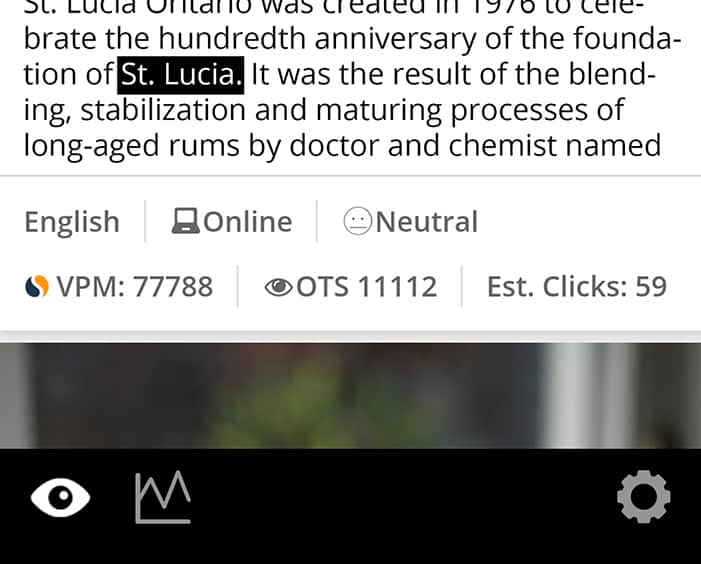
Follow the quick guide on how to get started with media monitoring and analytics on the go!
Once you have downloaded the app, you simply sign in with the email and password connected to your Hypefactors account. When you have signed in, the menu with Monitor, Measure and Settings is at the bottom of the screen.
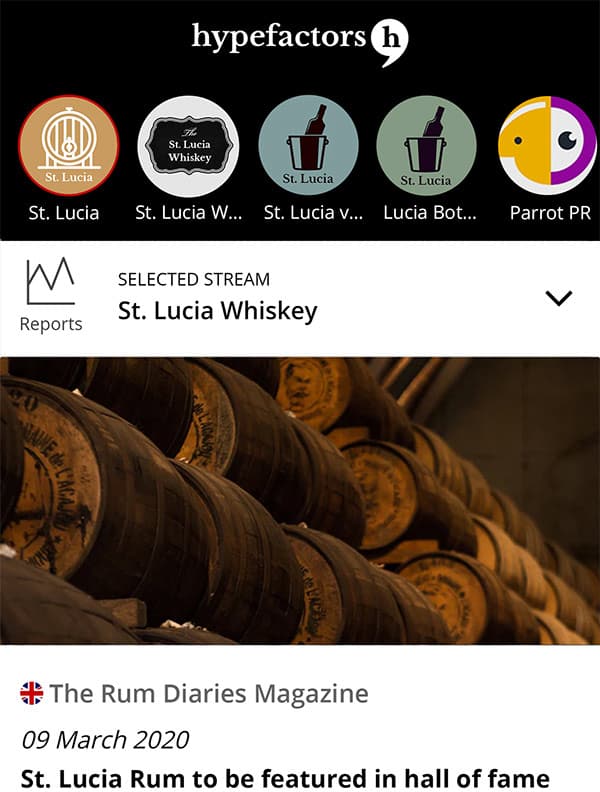
Select a brand
On the top of the screen, you can see all your available brands. If you have more than five brands you can drag them sideways and click the one you would like to view.
Monitor streams and clippings
In the Monitoring section, you can view all your mentions for the selected stream. If you want to change the stream, you click the top section and can from there choose to view another stream.
Stream analytics
While in Monitoring, you can click “Reports” in the top section next to the stream selector and see the 14-day analysis over the number of mentions and impressions made, as well as the distribution in media outlets.
Measure the value
To view your analytics, you click the graph at the bottom of the screen.
Here you can filter the view from the filter bar at the top, choosing what dates, tiers, media outlets, countries etc. that you’d like to analyze.
You’ll be met by a familiar overview of the analytics at the top to get a brief understanding of your media coverage in the period. If you continue to scroll down, you can see the split between different media types and categories, the reputation analysis, the branding facts, the top clippings, etc.
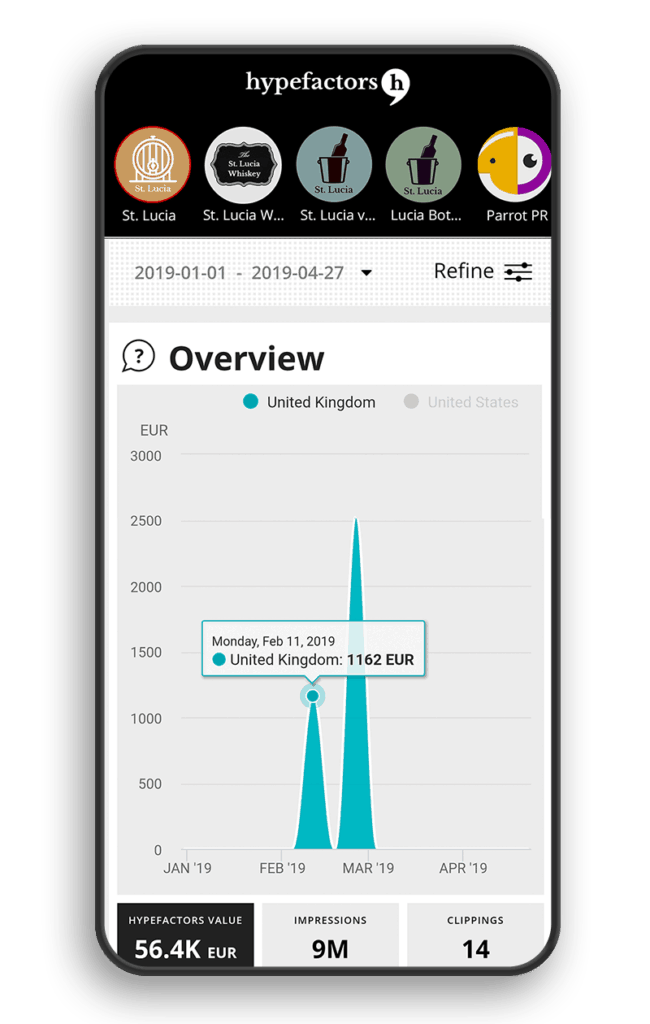
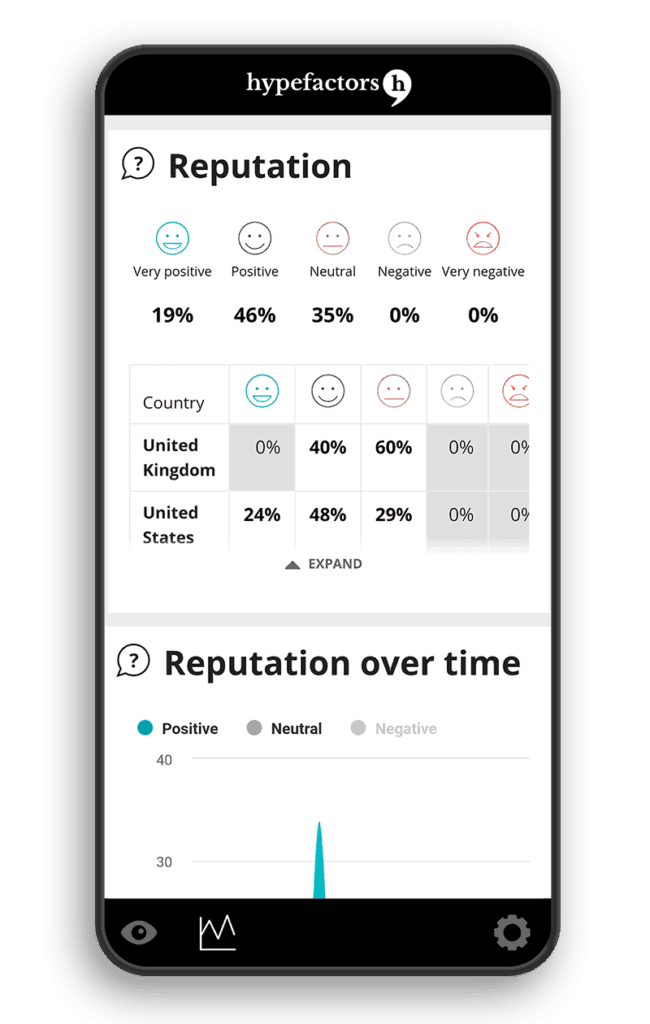
Download the app
Even if you’re already an existing user on the previous version of the mobile app, to use the new version you need to update/download it from.
You can download it here:
Android: https://play.google.com/store/apps/details?id=com.hypefactors.mobile